Turn on AssistiveTouch
To turn on Assitive Touch, go to Settings > General > Accessibility > AssistiveTouch.
If you want to turn AssistiveTouch on or off from any screen, follow these steps:
- Go to Settings > General > Accessibility > Accessibility Shortcut.
- Select AssistiveTouch to enable Triple-click Home.
- Press the Home button three times to turn AssistiveTouch on or off.
If you need to adjust the speed required for Triple-click Home, go to Settings > General > Accessibility > Home-click Speed.
When you turn on Assistive Touch, you’ll see the AssistiveTouch menu button. You can drag it to any edge of the screen. Tap to open, or if you’re using an accessory, click the secondary button.
 |
Step 1
|
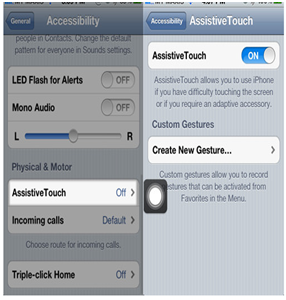 |
| Step 2 |
 |
| That is assitive touch |
 |
| Using it |
All done.Enjoy if you like this follow and recommend my blog for more useful post and also help other people by guiding them.and if you need any help contact me.Cheers.

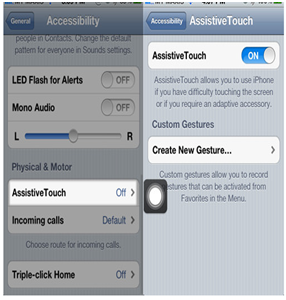



No comments:
Post a Comment